How to Clear IE7 Browsing History From the Command Line
The following is the dialog that you are probably used for clear browsing history.
You can remove all those by using command line .Use the following commands.
Start > Run type CMD , press OK.In the window copy&paste the following commands and press enter.
To clear the Cookies : RunDll32.exe InetCpl.cpl,ClearMyTracksByProcess 2
To clear the Temporary Internet Files : RunDll32.exe InetCpl.cpl,ClearMyTracksByProcess 8
To clear Form Data : RunDll32.exe InetCpl.cpl,ClearMyTracksByProcess 16
To clear the Passwords : RunDll32.exe InetCpl.cpl,ClearMyTracksByProcess 32
To clear ALL : RunDll32.exe InetCpl.cpl,ClearMyTracksByProcess 255
Category: Internet Explorer, Tips


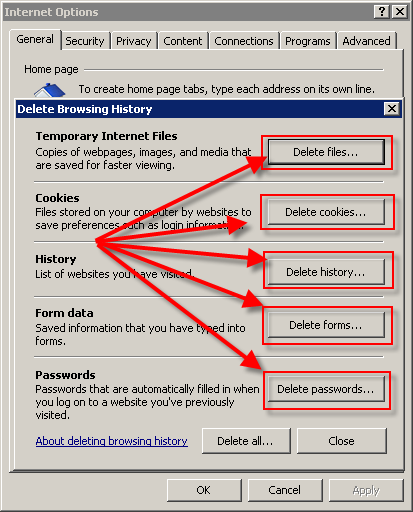
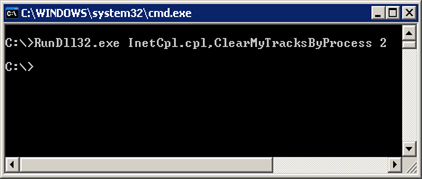
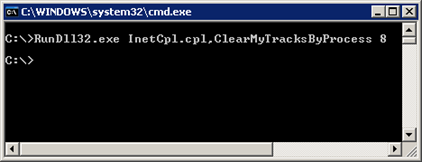
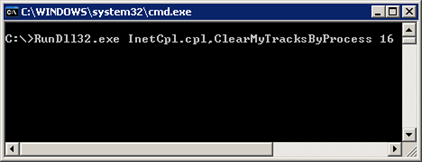
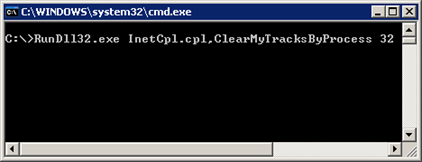
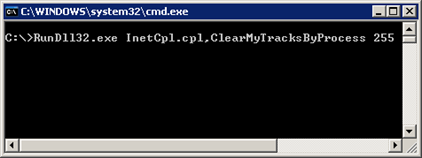















Hi spark,
ReplyDeletethanks for a nice tip.
i preffer to create a batch file for this
Copy following five lines to a notepad, and save them as batch file, (save with .bat extension ) and run it
RunDll32.exe InetCpl.cpl,ClearMyTracksByProcess 2
RunDll32.exe InetCpl.cpl,ClearMyTracksByProcess 8
RunDll32.exe InetCpl.cpl,ClearMyTracksByProcess 16
RunDll32.exe InetCpl.cpl,ClearMyTracksByProcess 32
RunDll32.exe InetCpl.cpl,ClearMyTracksByProcess 255