Optimize Your Memory with Minimem
Minimem is a tool that can reduce the memory footprint of any application.Minimem functions by running in the background, periodically (ever 30 seconds by default) reducing RAM usage to a minimum. It does this by pushing contents of RAM into the swap file/page file on the hard drive, therefore freeing up RAM for other programs temporarily.
Initially developed for Firefox only, Minimem now can reduce the memory footprint of any application.It runs in the background and can be set up to optimize as many processes as you'd like, using a very intuitive graphical interface. Unlike other memory optimization tools, it gives you full control over what applications you want to optimize, when and how often.
If you really want system responsiveness, it is better to purchasing more RAM, it really boost the stamina of the PC. However, if this is not an option, Minimem will not disappoint.


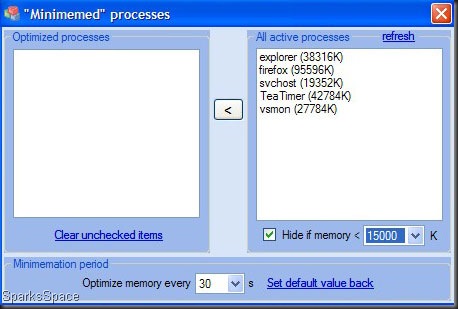
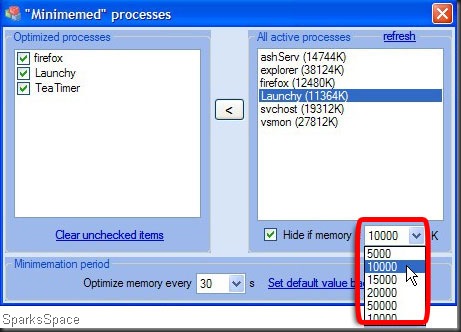















0 comments