Optimize Your Memory With AnalogX MaxMem
You may have noticed after rebooting your PC seems to run better.Why your machine runs much faster right after you reboot? Most of the time it's due to resources not being properly freed, and which couldn't be easily reclaimed without rebooting .AnalogX MaxMem is a real-time physical memory management program which automatically ensures that you always have as much physical memory available as possible.
It does this by allowing you to set minimum amounts of memory to be made available under certain circumstance, and then passively monitoring how much system resources are being used. It runs in the system tray, and also shows you exactly how much memory you have available.It also graphs how you've been using memory over the last 60 seconds.MaxMem works on all versions of Windows, from Window 95 to Windows 7 and everything in-between (including XP, Vista, Win2k, etc)
MaxMem | Freeware |338KB


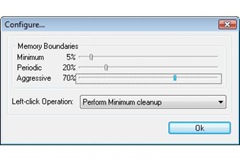















0 comments