Free Text File Merging Tools
Comparing and merging two files by hand can be quite tedious. Luckily there are file comparison applications available. They tend to work the same way: Start the application, choose two files to compare, see color coded differences between the files and copy code from one file to the other.
WinMerge is a Windows tool for visual difference display and merging, for both files and directories. It is in particular useful for comparing source codes, and offers optional support for Visual SourceSafe syntax highlighting, customizable highlight colors and more. The program allows you to go through all found differences and then merge each instance by either replacing them on the right or the left side.
WinMerge Features:
* Visual differencing and merging of text files
* Flexible editor with syntax highlighting
* Handles DOS, UNIX and MAC text file formats
* Unicode support
* Difference pane shows current difference in two vertical panes
* Location pane shows map of files compared
* In-line word difference visualisation
* File filters in directory diff
* Moved lines detection in file compare
* Shell Integration
* Rudimentary Visual SourceSafe and Rational ClearCase integration
* Archive file support using 7-zip The license of this file & disk software is Freeware, you can free download and free use this File & Disk software.
SysReq:Windows 95/98/ME/NT4/2000/2003/XP|Freeware
TXTcollector 2.0.1 is another File Management Tool that can combine text files in a directory into a single file. It can read TXT, HTM, INI, INF, LOG, REG, CSV files and will give you the option to include your own custom separator between each of the combined files, as well as rows that identify the original file name.
Options/Features
- Grabs all .txt files from a directory and combines them
- Puts directory-, file name and separator between each text file
- Possibility to add your own extensions and separators
- Popup list with files ready to be merged
- Able to recursively search directories
- Allows continuous merging (without Carriage Returns)
Sys Req:Windows 95/98/ME/NT4/2000/2003/XP|Freeware|679KB
If you need a higher end tool for Windows, check out the Araxis Merge .Use it to compare and merge source code, web pages, XML and other text files with native application performance. Directly open and compare the text from Microsoft Office (Word and Excel), Open Document, PDF and RTF files. Compare images and binary files. Synchronize folders. Perform code reviews and audits. Work with folder hierarchies containing thousands of files.
Three-way file merging is frequently used to merge two derived files into a common ancestor or base version.
The need to do this typically arises when more than one person is working simultaneously on a set of source files stored in a version control or configuration management system.
Merge integrates with a number of such configuration management systems.
Three-way file comparisons can be launched directly from a three-way folder comparison, allowing efficient integration of entire branches of source code.
Merge Professional also supports Automatic File Merging, to speed up three-way merges.
![]() Araxis Merge Professional |
Araxis Merge Professional | ![]() Araxis-Merge |Rapidshare Part1&Part2
Araxis-Merge |Rapidshare Part1&Part2
Category: File Manager, Freeware, Opensource, Utility, Windows


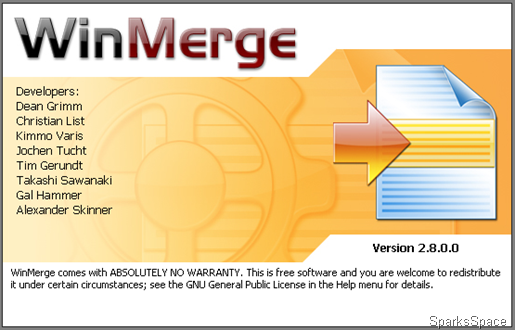
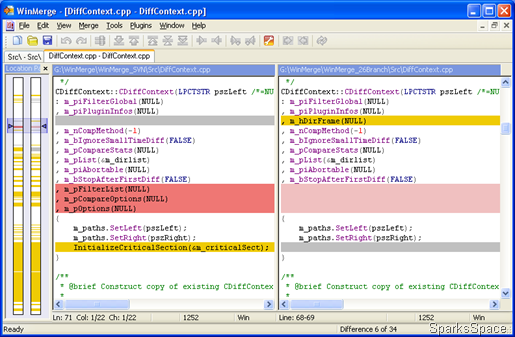

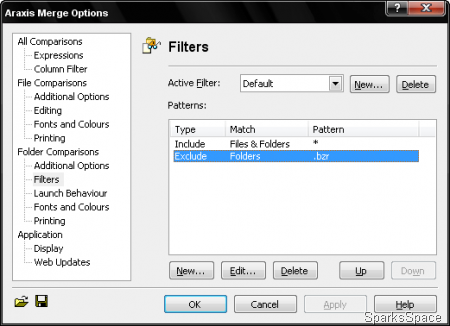



0 comments