USB Device not Recognized by Vista
When USB Drive plugged into your computer causes the sound alert to go off but does not get recognized by Microsoft Vista.However, if you reboot your machine the device gets recognized.But it is painstaking to reboot your machine every time.This may due to corrupted system files .
Click the “Start” menu and type “Device Manager” in the search field to open up the Device
Manager. Navigate to the portion of the dialog box that has all your USB controllers enlisted. Right-click on all of them and delete them. Reboot Windows Vista. When Vista reboots it will detect the missing USB controllers and will add the devices automatically. This will take care of the problem if file corruption is the cause. Another means of troubleshooting a problem of this nature is to enable Write Caching.
Reboot your computer so that the drive gets detected.
Click “My Computer”
Right-click on the external drive.
Click “Properties”.
Click “Properties” under the “Hardware” tab.
Click “Change settings”.
In the next dialog box click the “Policies” tab.
Check the “Enable write caching on the disk” checkbox.
Once done, click “OK”
Reboot the system.


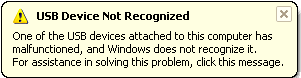



Also try this methods as well they might help solve that problem
ReplyDeletehttp://securityblogs.systemsecurityinstitute.org/node/9