Access Denied to gpedit.msc(Group Policy Editor)
Sometimes you wanted to open the Group Policy editor for some work, you may getting an Access is Denied Error.Other commands like services.msc, devmgmt.msc, compmgmt.msc,lusrmgr.msc etc may also not work.

1.Download and install Microsoft Management Console from Microsoft
2.Registry Editing
Start> Run>Type ‘regedit’ .Navigate to to HKEY_CLASSES_ROOT\.msc and delete the registry entry on the right side.
In Run box type ‘gpedit.msc’.It will open an”openwith’ dialog.Browse and select mmc.exe file from C:\Windows\system32
Check ’Always use the selected program to open this kind of file ‘
Now all .msc extensions will now open.


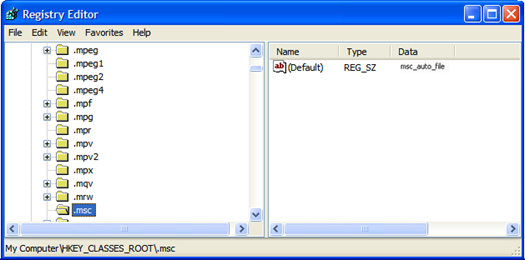

















0 comments