Find and Remove Duplicate Files
If you are an active PC user, there is every chance for duplicate files accumulation on your computer. You may download gigabytes of music and video files, documents and applications from the Internet or local network, share those files with your friends .Most people are unaware of how many duplicate files there are cluttering their hard disks.
Keeping unnecessary duplicate files on your computer means wasting valuable hard disk space. These not only waste your hard disk space but also slowdown your PC.By deleting duplicate files you can reduce time needed to defragment your hard drives and minimize time used by antivirus to scan your computer. Especially when large collections of files are stored on the hard drives and storage devices, it can be quite cumbersome and time consuming to find out duplicates.
If you suspect your PC have multiple copies of large files like photos, music, or videos, there are utilities that can help you locate and delete duplicates.Here are some of them.
1. :It scans the computer and lists duplicate files based on byte by byte comparison, which ensures 100% accuracy.
- Identify and recover wasted disk space.
- Reducing the time and media used for backups
- Minimize time used to unneeded virus scanning
- Increase free space on "limited" resources, like laptops and memory disks
- Reduce files searching time
- Remove duplicate files to eliminate synchronization problems
- Runs much more quickly than others in its class, very safe and reliable.
Free Download | 1.87 MB |
HomePage
2.Duplicate File Finder('DupFiles'), is a utility that identifies duplicate files in one or more paths. Unlike other utilities that only check file names, it performs a binary comparison of file contents and can locate files that are alike regardless of names.
SysReq:Microsoft Visual C++ 2005 runtime components |Download |1.1MB|HomePage
3.Auslogics Duplicate File Finder: helps you find duplicate files that may be scattered all over your hard drive. This can compare files based on size, date, content and name. You can select multiple folders or an entire drive to be scanned, specify the methods used to determine duplicate files and then view the list of results and delete unnecessary files.
Download |1.68MB|OS:7/Vista/2008/XP/2003|HomePage
4.Duplicate Cleaner:This fully featured, program will work at home or in a networked environment. Best of all Duplicate Cleaner is freeware, meaning you get the full program and it doesn't cost a thing.
- The fastest way to find duplicate files
- Award Winning
- Deep scan music formats - mp3, wma, flac, ogg, ape, etc
- Delete, move or hard link duplicate files. Save disc space!
- Multiple language support.
Download|1.7MB|OS:Windows 98, ME, 2000, XP, Vista, Win 7|HomePage
5.Fast Duplicate File Finder:This will help you find fast all duplicate files in a folder and its sub folders. The applications will compare the content of your files so it will find duplicates even if they are using different file names. It uses fast binary comparison algorithm and has internal preview supporting a lot of image, video,music and text file formats.
Download |1.53MB|OS:Windows Vista/XP/NT/ME/2000/2003/98|HomePage
Category: File Finder, Optimizer, System Tools





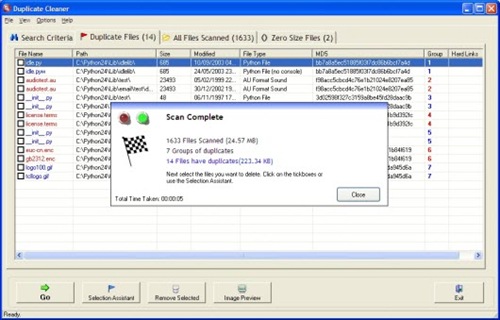
















0 comments