sparksspace |
Friday, June 20, 2008 |
0
comments
DtA lets you download in just one click all the links or images contained in a webpage; to refine your preferences you can use fully customizable filters, and select just the kind of files you really want to download.
It is a powerful yet easy-to-use Mozilla Firefox extension that adds new advanced download capabilities to your browser. DownThemAll lets you download all the links or images contained in a Web page and you can refine your downloads by fully customizable criteria to get only what you really want.
All you need to do is to install the addon, go to the page that has all the files that you want to download, right click and select DownThemAll. The DownThemAll window will appear with a list of files for you to download. Check the files and click Start.
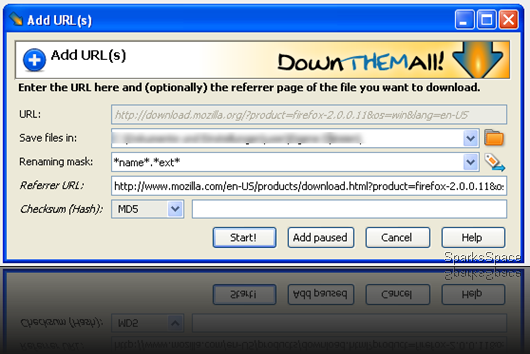
Complete integration with Mozilla Firefox Have your page spidered with a single click Have all the files you want with just one click Filtering has never been easier Advanced auto-renaming options Increase your download speed up to 400% Pause and resume your downloads In case a file already exists, you can choose whether your downloads have to be renamed, overwritten or aborted just by setting a default behavior. You can customize time-out interval, as well as the maximum number of simultaneous downloads. Customize notifications, choosing between Firefox sidebox alerts, alert boxes, or simply nothing at all. If you want it, dTa can close the source tab when the download starts. You can choose to close dTa automatically when all downloads are completed. Download | Freeware | 787 KB
Category:
Addons,
Firefox,
Freeware


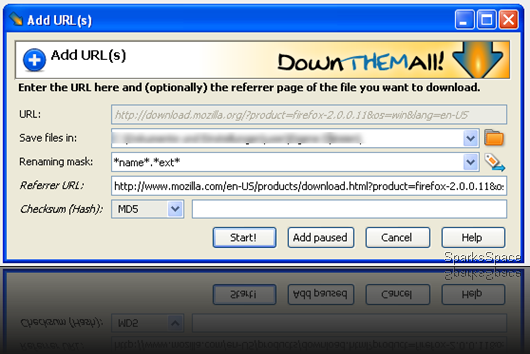



0 comments