Free Utility Remove Line Breaks From Text
Searching for a utility that removes unwanted formatting and line breaks from text? Here are 3 free utilities which can be used for it.
1.StripMail : It configures forwarded e-mail messages, making them easier-to-read.
![]() Download | Homepage| Freeware |267 KB
Download | Homepage| Freeware |267 KB
2.PureText :Have you ever copied some text from a web page or a document and then wanted to paste it as simple text into another application without getting all the formatting from the original source? PureText makes this simple by adding a new Windows hot-key (default is WINDOWS+V) that allows you to paste text to any application without formatting.
PureText only removes rich formatting from text. This includes the font face, font style (bold, italics, etc.), font color, paragraph styles (left/right/center aligned), margins, character spacing, bullets, subscript, superscript, tables, charts, pictures, embedded objects, etc. However, it does not modify the actual text. It will not remove or fix new-lines, carriage returns, tabs, or other white-space. It will not fix word-wrap or clean up your paragraphs. If you copy the source code of a web page to the clipboard, it is not going to remove all the HTML tags. If you copy text from an actual web page (not the source of the page), it will remove the formatting.
3.AutoUnbreak v1.01:AutoUnbreak removes line breaks from formatted (or plain) text input. This is useful if you want to reformat a text document, where lines have been cut short, e.g. when copying text from an Adobe PDF file to a word processor. Thus, the program removes any extraneous lines.
![]() DOWNLOAD (Self-extracting .EXE, Recommended)
DOWNLOAD (Self-extracting .EXE, Recommended)
![]() DOWNLOAD (Compressed .ZIP file, For advanced users)
DOWNLOAD (Compressed .ZIP file, For advanced users)


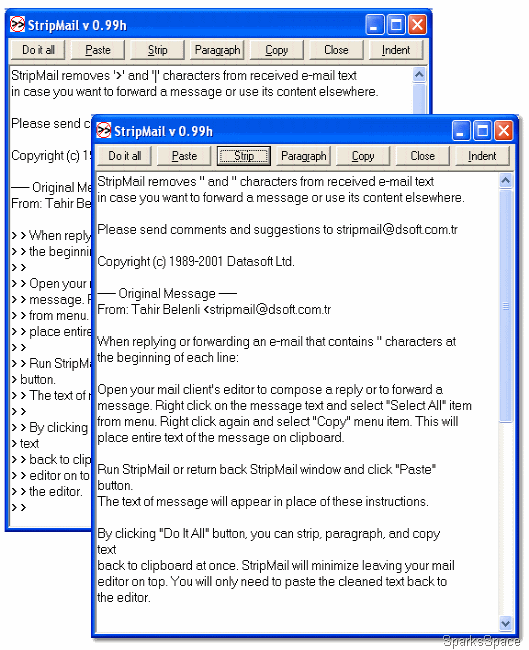
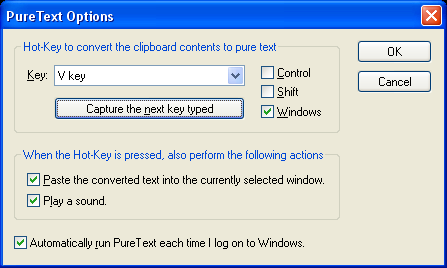
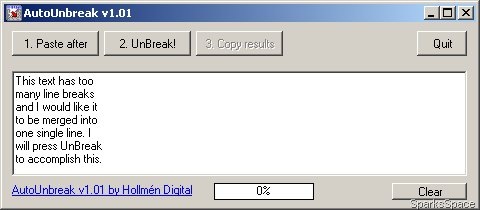



The links are broken. Do you have another download location?
ReplyDeleteMat,
ReplyDeleteMain download link temporarily unavailable
Please check here
http://digital.hollmen.dk/download.htm