Keep Your Private Files into Password Protected Lockbox
Do you have sensitive files that you are afraid that people might browse upon while using they are using your personal computer?If yes, try My Lockbox.
My Lockbox is a free security software enabling you to password protect any folder on your computer. The protected folder (lockbox) is hidden from any user and application of your system and also from the net.
My Lockbox is an very easy in use software. The most important parameters can be configured during the setup procedure.You can set the lockbox location and the password during the setup procedure or later in Folder Lockbox Control Panel. Skinned user interface lets you choose from different skins. Try it - it's free!
- Very easy in use
- Almost any folder on your computer can be password protected
- Instant protection - no file scrambling or moving to another place
- Lockbox folder is inaccessible even by the system administrators
- Lockbox folder is inaccessible both locally and remotely.
- Lockbox folder can be protected in Windows safe mode
- Windows XP x64 support
- Hotkeys support - you can popup Control Panel with a simple keystroke.
- Skinned user interface
- Freeware
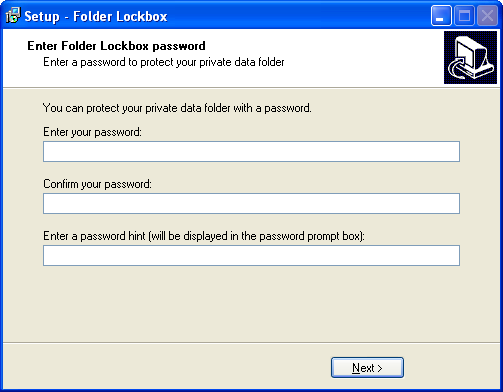
My Lockbox Quick Start Guide Homepage
Sys Req: Windows 2000, XP, 2003, Vista Version: 1.2 1.26MB


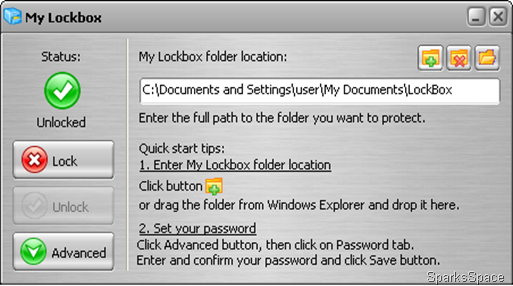



0 comments