PhraseExpress v5
PhraseExpress is one incredibly useful program for those who spend a lot of time typing repetitive text. Example, if you write many official letters or formal e-mails where you begin with “Dear Sir/Madam” and end with “Sincerely,” then PhraseExpress can reduce your time typing out these words to one or two keystrokes. Of course, that’s just one example. Other uses also exist. Like using multiple signatures with Gmail—maybe to distinguish between official mail and personal, or maybe even just to specify your mood!
PhraseExpress sits in your system tray and monitors your keystrokes for actions that it recognizes. It is very well-documented, and all you need to do is spend about five to ten minutes reading through the tutorials or watching the demo videos to get a hang of how to get productive with it. PhraseExpress primarily relies on the keyboard to transfer the complete phrase to your target program. One feature we really liked is its ability to work even when the target program blocks clipboard access. In such cases, it will mimic keyboard entry which, even if relatively slower, still gets the work done faster than your manually typing it!
PhraseExpress organizes your frequently used text snippets:
- Expand abbreviations and common phrases as you type.
- Launch applications by entering text shortcuts.
- Autocomplete phrases with the predictive text feature.
- Quickly handle email responses.
- Download Sys Req:Windows 2000/2003/XP/Vista Ver .v5.1.29


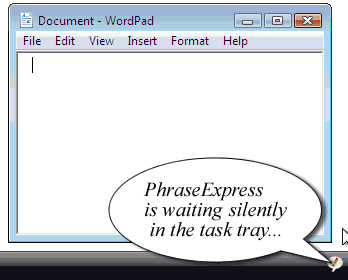



0 comments