How To Download Videos From MegaVideo
How To Download MegaVideo Through FireFox
First - If you don't have Mozilla FireFox you will need to download it. http://www.mozilla.org/. Next you will want to find the video on MegaVideo that you are wanting to download. For example if you wish to download The Spiderwick Chronicles Now you will need to let the movie start and then in the address bar type in "about:cache" without the "
Next click "List Cache Entries" under the big bold letters - "Disk cache device".
Your going to find a bunch of crappy entries in the cache that you won't need.
Now with the wonderful help of FireFox press "Ctrl+F" and a quick search bar will come up on the bottom of the screen.
Now search for this exact term - "megavideo.com/files" ...
After you type this in and click enter you will find a entry that includes this keyword and a huge datasize.The datasize will be somewhere in 7 digit range... due to the movie size.Next click the link above datasize and click the link on the next page.
Now here is your movie.This might seem like a long way to download a movie but it takes only seconds really.Now all you have to do is get a .flv to .mpg or .avi converter and you have a nice DVD movie.
How To Download Videos From MegaVideo through IE
Notes:
- Download and use FLV Player as you will be needing it to watch the downloaded videos.
- Remember to close all browsers and applications while trying to copy the video file
Download MegaVideo Videos Directly Using ClipNabber
ClipNabber is a small utility lets you download videos from MegaVideo directly. Just put in the URL of the video you want to download and Nab it. 5 seconds of processing and you are good to go!
Update:06-02-2009
Free Video Zilla is a professional MegaVideo downloader for download videos from MegaVideo, and It never lead to fail when you download videos from MegaVideo. Whatever you using any browser, It always download videos from MegaVideo successfully for you.
Using Free Video Zilla, you can download videos from MegaVideo with 3 steps: Run Free Video Zilla first. Then play MegaVideo videos, FVZ will grab the videos for you. The last, you only select the videos and click “download” to save the videos.
MegaVideo Downloader
MegaVideo Downloader is a a gadget that will let you download flv files from the Megavideo.com website.it is small, fast, useful, practical and powerful. It has a clean, simple interface.
Simply paste the URL of a video into the program, press Start , and the AVI, MPEG or FLV file will be downloaded into the selected folder. You dont need any players to play flash video just play it on the defult media player clasic.
- Easy to use
- Download from Megavideo.com
- Get the size, length of a file before downloading it
- Clean, simple interface
- Download several files at the same time
- Save megavideo video as an .avi, .mpeg, .wmv, .flv fil


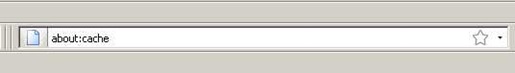
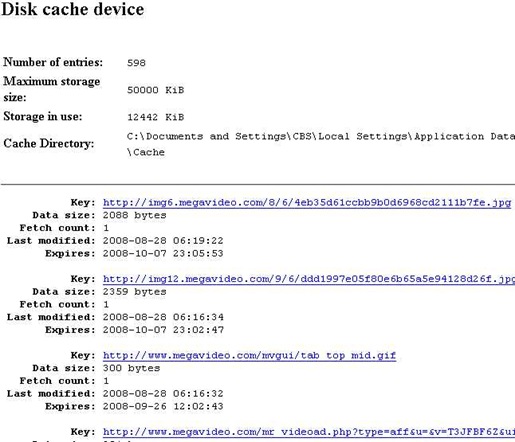







It really great to download full videos from megavideo for free without going through their premium membership.
ReplyDeletedownload megavideo videos
clipnabber is not working.:D
ReplyDeleteLinks updated, thank you..
ReplyDeleteThis once worked great, the first method, when you go into the about:cache page, but now, I go there, and when I search for megavideo.com/files, nothing comes up.
ReplyDelete