Encryption Software Protect your USB Stick-Rohos Mini Drive
Those who has Megabytes of sensitive files on the USB drive and seriously concerned with data security cannot imagine their USB stick without the hidden volume that is created using this tool.
Rohos Mini Drive creates hidden and encrypted partition on the USB flash drive memory or on your computer. You work with the files on the hidden partition without opening a special program. Those who have megabytes of sensitive files on the USB drive and seriously concerned with a data security, cannot imagine their USB stick without the hidden volume that is created using this tool.
Main Features:
» Creates a virtual encrypted partition volume (disk) within a USB flash drive free space.
» Automatically detects your USB stick config and creates encrypted partition.
» Program does not require installation to work with encrypted partition on a guest computer. You can start it right from USB drive.
» Encrypted partition is protected by password.
» Encryption is automatic and on-the-fly.
» Encryption algorithm: AES 256 bit key length. NIST approved.
» Rohos Disk Browser to open encrypted partition without having Admin rights
 Disk-on notifications helps you to know when this volume is visible or disabled. If you click on the balloon the Explorer window will be opened on the disk.
Disk-on notifications helps you to know when this volume is visible or disabled. If you click on the balloon the Explorer window will be opened on the disk.
If you need to open secured volume on a guest computer, you just click Rohos icon on the USB flash drive root folder and enter disk password. Rohos will start a volume and will sit near the system clock to close the disk when you’ll finish. 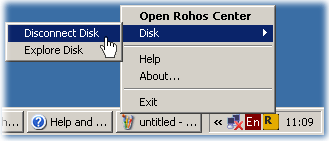
Despite the name “Mini” the program provides a decent USB flash drive password protection, has all necessary functions and wonderful user interface.
SysReq:Windows 2000/XP/2003/Vista/ USB 1.1/2.0 port /USB flash drive
Category: Protection, Security, USB, Utility






0 comments