Unhide The Administrator
Few people are aware of Windows XP’s cloaked administrator account This account is invisible unless either your system has no other accounts or you are booting in Safe Mode. To remove Administrator’s camouflage and add it to XP’s Welcome screen, navigate to and then select: HKEY_LOCAL_MACHINE
\Software\Microsoft\WindowsNT\CurrentVersion\Winlogon\SpecialAccounts\
UserList in the Registry Editor,and double-click the Administrator icon in the right pane. (If you don’t see this icon, right-click in the pane, choose New, DWORD Value, name it Administrator, and press <Enter>.) Type 1 in the ‘Value data’ box, and press <Enter>.
From now on, when you open the User Accounts window via the Control Panel (choose Start, Run, type Control user passwords, and press <Enter>), you’ll see the Administrator account. You can easily change its picture or give it a password.In addition, the next time you see the Welcome screen, your Administrator account will be visible, along with all of the computer’s other user accounts


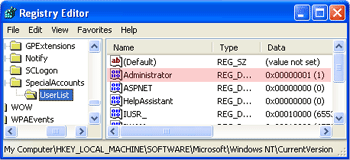



0 comments