Driver Sweeper 1.5.5
You may regularly update your system's drivers ,but in reality that should keep your system in tip-top shape, and running at peak performance.If you don't properly remove your old drivers, they can cause system instability, slowdowns, hardware woes, and system crashes.
Driver Sweeper to the rescue. This clever little utility does exactly what it says. It sweeps through your system, finds old drivers, then lets you remove them. For safety sake, it backs them up as well, so that you can restore them, if need be.
Driver Sweeper is very easy to use. You only have to select the drivers you want to clean.The best way to clean drivers is to first uninstall the drivers using the official uninstallers, reboot in Safe Mode and run Driver Sweeper. However, rebooting and not going into Safe Mode also works, but can cause some files not to be cleaned.
SysReq:Windows 2000, Windows XP, Windows Vista|Freeware|925KB


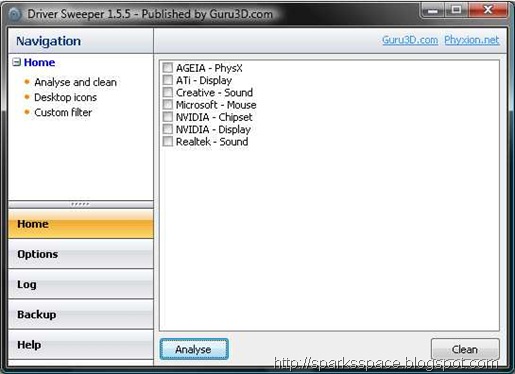



0 comments