Avanquest Expert PDF 8 Professional Free Serial Key
Avanquest PDF Expert 8 is very useful for business persons and working places. With the help of OCR (Optical Character Recognition) you can convert scanned documents into plain text without writing long documents and lots of precious time can be saved.It is a complete, affordable PDF alternative to Adobe Acrobat; offering full compatibility with Microsoft Office 2010, you can quickly and easily create, convert, edit and view PDF file.
With Expert PDF 8 you can:
Create & Convert PDFs
- Create PDF files with customizable output options
- Combine multiple files into a single PDF document
- One-click PDF creation from Microsoft Office
- Convert PDF files back to fully-formatted documents
- 100% industry standard - files open in any PDF viewer
Edit & Enhance PDFs
- Select, add, edit and delete text and images
- Correct mistakes, change fonts, styles and colors
- Add watermarks, headers and footers
- Insert, delete, rotate and crop PDF pages
- Add interactive features such as links and bookmarks
Comment & Secure PDFs
- Add feedback to PDF files like a paper document
- Add sticky notes and stamps to your PDFs
- Highlight text, draw shapes and underline text
- Protect your PDFs with powerful 128-bit encryption
- Secure your PDFs with passwords and digital certificate
Expert PDF 8 Professional is costs at $49.95 for a licensed version . But you can now download full version Expert PDF 8 Professional with serial key for free. Visit this giveaway link, which is German, translate to English with Google Translate . Provide a valid email address .
Click on that Confirmation link and you will get your free serial number for Expert PDF 8Professional
Download Avanquest PDF Expert 8 from here , that is German version.Once installed, go to “Help” and “Register Full Version”. Then unlock full version with serial number you got.
To change the German version to English open registry editor (regedit) . Just change this registry: [HKEY_LOCAL_MACHINE\SOFTWARE\Avanquest\PDF Printer\Driver]
look for” locale” and change the value ”deu” to “enu”. That’s all !
Sys Req:-
- Platform:Windows Vista (32-bit, 64-bit) Windows 7 (32-bit, 64-bit) Windows 8 (32-bit, 64-bit)
- Pentium IV 1.6 Ghz Processor ;512Mb RAM [Rec 1024Mb] ; 30Mb Disk space


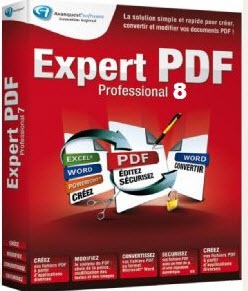










Thank you very much Spark, this converter is very useful
ReplyDelete