Encrypt a Folder or File in Windows XP SP2
You can use Windows’ inbuilt encryption for encrypting / decrypting your files The “cipher” command is used for this purpose. The
syntax for encrypting files is as follows, with X as the drive letter (use this command at a command prompt):cipher “X:\Path /E /A”
Windows XP and 2003 Server (unlike Windows 2000) allow the person who encrypts a file to add other user accounts that enable others to view his/her encrypted data.
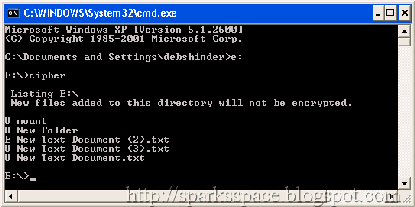
You can also see which files are encrypted at a glance in Windows Explorer, if the Option to show encrypted or compressed NTFS files in color is enabled (this is done by going to Tools | Folder Options | View and then by checking the appropriate checkbox).
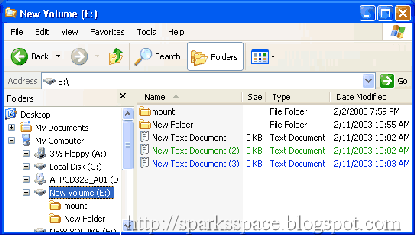
This will prevent all users—other than the one who encrypted the file or folder—from accessing it. The command for decrypting files
encrypted this way is: cipher “X:\Path /D /A”
To know more about Cipher comand visit here
If you need more flexibility in methods and speeds of encryption,use FineCrypt . It will allow you to choose from up to 10 different algorithms, and is freeware.
Category: Encryption, Tips, Windows

















0 comments