Repair My Word
Sometimes you can not open Microsoft Word documents/ corrupted due some unknown reason .Common error messages are…
- "The document name or path is not valid. Try these suggestions. Check the file permissions for the document or drive. Use the File Open dialog box to locate the document."
- "Word cannot open the document."
- "Word cannot open the document: user does not have access privileges."
- When you attempt to open a Microsoft Word 97 document into Microsoft Word version 6.x or 7.x, the document contains garbage characters.
The corrupted MS word document (.doc) can’t be repair or fix by MS Word application itself.
Repair My Word will allow you to obtain access to the contents of corrupt word documents. It will repair Microsoft Word 6.0, Word 95, 97, 2000, XP, and 2003 for Windows.To use Repair My Word recover damaged word files is simple. All you need is open the corrupt Word file, preview the recoverable text in the preview window and save this text to a new error free Word file.
![]() Repair MyWord Freeware1.50MB
Repair MyWord Freeware1.50MB



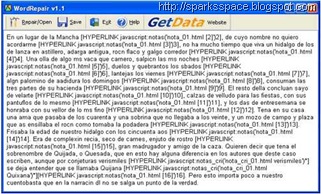















Word Repair possesses all the best features to repair and modify the document back into its original state. It doesn’t alter or delete the content and format of the document but simply follow few algorithms to repair it to prevent data loss.
ReplyDeleteWord Repair possesses all the best features to repair and modify the document back into its original state. It doesn’t alter or delete the content and format of the document but simply follow few algorithms to repair it to prevent data loss.
ReplyDelete