Test Your Anti-Virus/Anti-Malware Software
Have you ever wondered if your anti-virus software is really working? Would you like to see what happens when it detects a virus? Here's a safe way to test your computer's virus protection that doesn't require you to have a real virus.
How to create your own TEST Virus:
First, open "notepad". Then copy and paste into it the text on the line below. (It should all be on one line.)
X5O!P%@AP[4\PZX54(P^)7CC)7}$EICAR-STANDARD-ANTIVIRUS-TEST-FILE!$H+H*
Then save the file and save it as eicar.com. The result should look exactly like the screenshot below
Your anti-virus software may prevent you from saving the file as eicar.com, which is a sign that it is working effectively. If it doesn't raise an alert, try scanning the folder where you saved eicar.com. To see what happens if you try to run a file containing a virus, double-click eicar.com to open it. If your anti-virus software does not raise any alerts at the above mentioned file then your antivirus software is no-good and you are not safe from threats.
If the virus is detected it will display the message "EICAR-STANDARD-ANTIVIRUS-TEST-FILE!" in a DOS-window.
Source : PcHelp


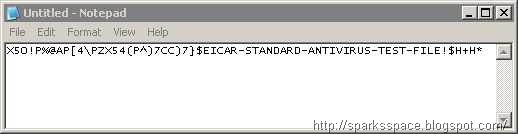
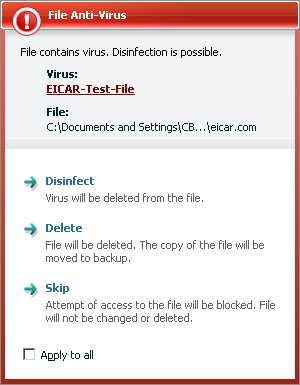















Cool test. McAfee picked that one as soon as I tried to save it.
ReplyDeletekaspersky detected as i cllicked the save option.
ReplyDelete