How to Embed an Image Into GMAIL
Now you will click on browse and look for the Image on your computer or from the Web that you wish to send ,once you find the image click on it and then click open ,your image url will show up in the upload space next to the Browse button,next you will click on the insert image button at the bottom of the dialogue box .
Next you will Copy this image by selecting it Ctrl A and then copying it Ctrl C or right click and copy.You will then come back into your Gmail and click on Compose Mail and a new e-mail message will open.Paste ( Ctrl v ) your image into the body of your email message . Once you have done that you can now attach the file that coincides with your preview that you would like to share with your groups.





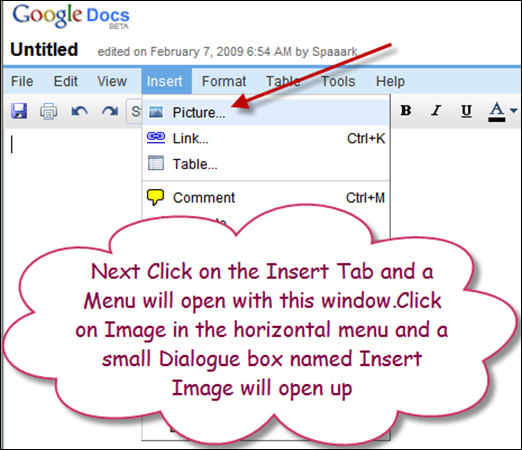


















HI, nice one!
ReplyDelete