Google Accounts Get 2-Step Verification Security
Google has recently announced an advanced sign-in security feature for Google Accounts called 2-step verification.It adds an extra layer of security to your Google Account by requiring you to have access to your phone – as well as your username and password – when you sign in. This means that if someone steals or guesses your password, the potential hijacker still can't sign in to your account because they don't have your phone.This feature is now available for all Google Accounts.
To enable validation visit your account settings page.Here you can find an option for setting up the 2-step verification for your account.
In the next page there will be a brief instruction and click the “set up2 step verification”
Now you have to select the type of phone you are carrying, 4 options are there –Android,BlackBerry,iPhone and others option.
Enter your phone number and then click the ‘Send Code’ on the next page.Here you can choose the SMS option or he Automated voice message option.The ‘code’ will receive within seconds on your mobile.
Enter that code to verify and click next to proceed.
In the next page you have to generate the back-up of the given mobile phone support with the help of any other mobile or landline phone.But here verification is not mandatory.Backup verification codes will help you to login to your account when both the phones do not work.Each of the codes can be used to access your account for one time.
After the backup next page will be to confirm the 2 step verification.You can see some suggestions are mentioned here ,just go through it and press next.
You can now Turn on 2-step verification in the next page to complete the setup.
Each time you sign in from an unverified computer, you will be required to verify your identity with both a password and a verification code, which you can get via a mobile app, SMS text message, or phone call.When you are using the same computer and the same browser for which you can select “Remember verification for this computer for 30 days” .
This extra step significantly improves the security of Google Account because it requires the powerful combination of both your username & password and your phone.




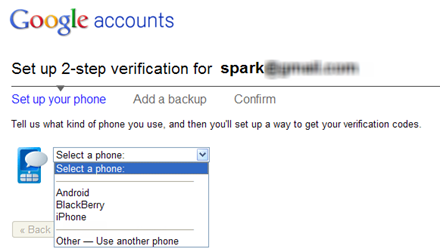




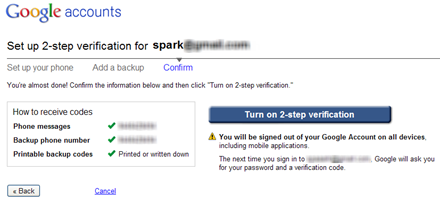
















This option is not available for middle east..
ReplyDeleteGoogle is steadily creating ways for people to gain better convenience.
ReplyDeleteits 2 good dear
ReplyDeleteNice information friend. I was wondering for many days about this feature. Finally, got all things cleared over here. Great work.
ReplyDelete