Gmail Intros New Lab - Automatic Message Translation
If you receive a message in a language you can't read, you can let Gmail translate it.For this simply enable the "Message Translation" from the Labs tab under Settings.When Gmail detects one of your messages is in a language other than your default language, you'll see a header at the top of the message.
Click the link that says Translate message to.... Your message will be translated inline (no need to open a new tab or window). Or if you want to translate the message and print it too, you can click the down arrow next to the Reply button and select Translate and print.
You can also translate an entire conversation. Just click the globe icon on the right side of the conversation and you're good to go.
If you want to translate to any other language from the default language, you can change your default language in general settings tab.




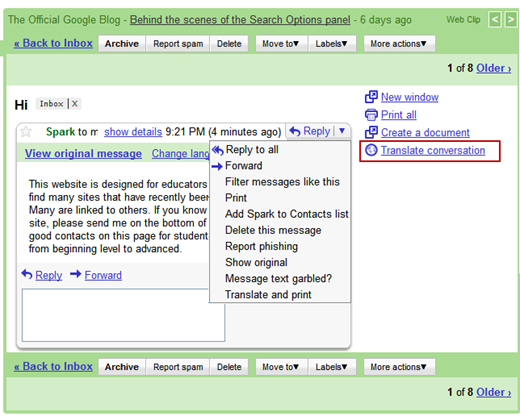















0 comments