Using the Camera Tool in Excel 2007
Sometimes you need to collate important fragments of data lying in different parts of your Excel sheet.You can use collate the data and cell referencing , but it create a lot of
To enable the Camera Tool in Excel do the following steps:
- Right click the Office Button and enable “Show Quick Access Toolbar Below the Ribbon”
- Click the arrow appearing near the “Quick Access Toolbar”.
- In the drop-down menu, click the “More Commands…” option.
- The “Customize” option is selected by default in the left-side panel.
- In the “Choose commands from:”drop-down menu, select “Commands Not in the Ribbon”.
- Select the “Camera” option, and click the “Add>>” button.
- Click “OK” to close the “Excel Options” dialog box.
- The “Camera” icon appears on the “Quick Access Toolbar”.
- To take a snapshot of a cell range,select the cells.
NOTE: The camera tool does not work with charts.
- Click on the “Camera” icon.
- Go to the destination sheet and use the left-click of your mouse to draw the object.
- You can go to the source data by double-clicking on the image.
- You can create as multiple images in succession after selecting a cell range.



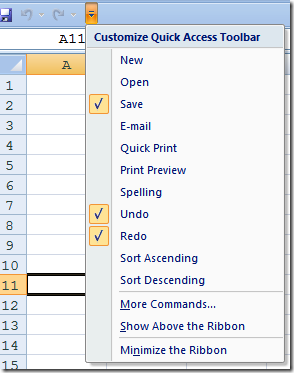

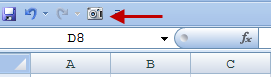















0 comments