How to Download Embedded Flash Files
Flash has been popular format available in the net for Animations, music, games, advertisements or even streaming presentations. Speaking of games, here’s a list of site
1. How to save flash in IE browser
- Click Tools – Internet Options
- In the General Tab, click the Settings button available in the Temporary Internet Files group.
- Click View Files to open your Temporary Internet Files folder.
- Click View files – Details. Now click View – Arrange Icons By – Internet Address.
- Depending upon the webpage, there could one or more Flash files (Shockwave Flash Object) under the Internet Address.
Once you find the right flash file, right-click and choose Copy. Then paste the swf file in any other directory.
Sometimes there is an ActiveX Security warning ,you may right click the “Information bar” and allow the blocked content to view/play the file.
2. How to save Flash Files in Firefox
A)For Newbie's
a. Click Tools > Page Info

c. This tab lists all image formats, icons, style sheets and flash files that were rendered by the webpage. Scroll down the list, locate the swf file, and save the flash file into a place/folder on your Hard disk/Desktop.
B)For Advanced Users
a. Type about:cache?device=disk (Disk cache device) in the address bar
b Press Ctrl+F, type .swf and try to search for the flash file.

c. Click the SWF URL to open the Cache Entry Information page.
d. Right click on the link and choose “Save link as”
You can open the files in Winamp also.
Category: Falsh files, Tips, Tutorial








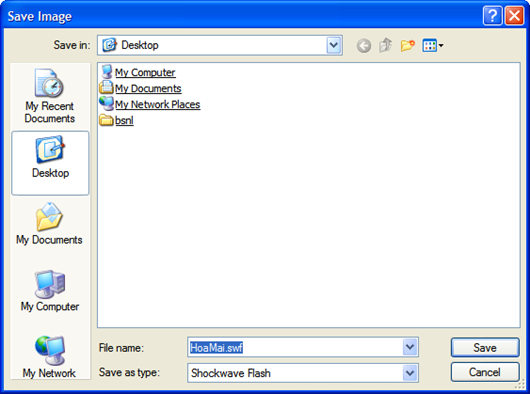















0 comments