Home �
DVD Tools
,
Tips
,
Tutorial
� "Nero - Burning ROM" Error Message When Opening Nero 6.0 OEM After Upgrading to Windows XP Service Pack 2
sparksspace |
Wednesday, June 25, 2008 |
0
comments
When you start Nero 6/7 ,you get a message: Nero - Burning Rom has a known compatibility issue with this version of Windows. For an update that is compatible with this version of Windows, contact Ahead Software.
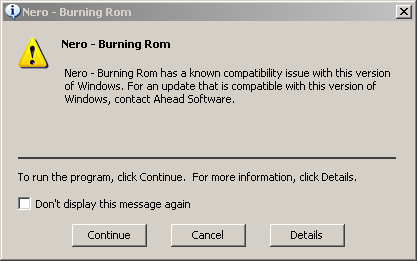
To resolve this issue, update to the latest version of Nero 6.0. The steps are provided below on how to update to the latest version of Nero 6.0 OEM and how possible options in SP2 may prevent the download update(You must be logged on as an administrator to install this update)
Connect to the Internet. From the Start menu, point to All Programs, Select Burn a CD or Data DVD, and then click Create with Nero StartSmart. In the Nero StartSmart window, click Nero, located in the upper-left corner. 
In the Nero ProductCenter window, click Check Now. If there are any available updates, a green circle with a down arrow next to the program that has an update available displays. Click the green circle with an arrow to download the update. (Windows XP SP2 may place the option to download in the Information Bar. You may need to allow the download by selecting the Download File option in the Information Bar.)
In the Save As dialog box, save the file to the desktop. After the file downloads, double-click file to begin installation. Follow all installation instructions. When installation is complete, shut down Windows and restart your computer for the changes to take affect. 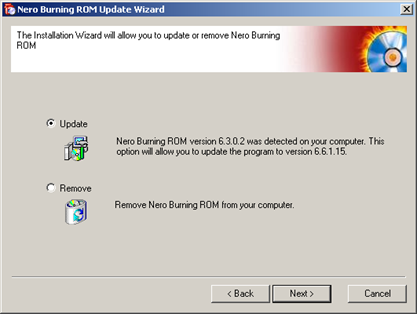
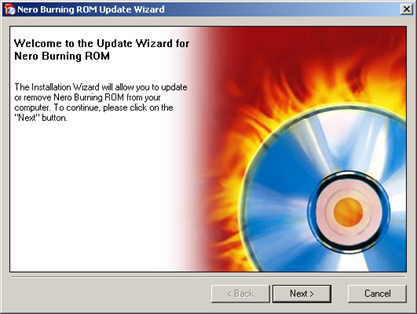
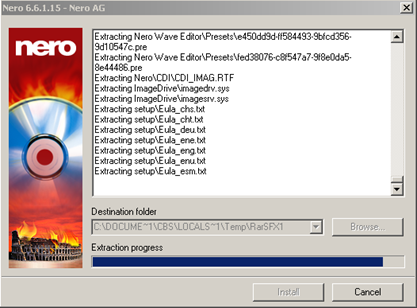
Category:
DVD Tools,
Tips,
Tutorial

Welcome to SparksSpace . This blog launched on Dec 2007 with a focus on Technology.You can find latest Computer Software, Tutorials, Tricks,Tips & Software promotions here!


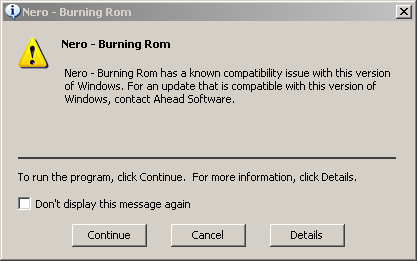

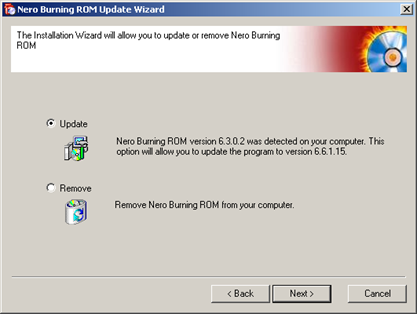
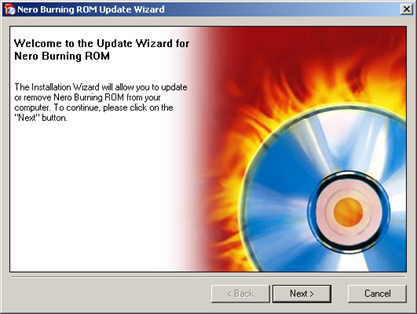
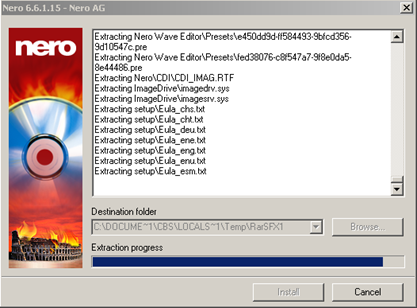



0 comments