Getting Rid Of The “Unread Email Messages” Message...
After Windows XP boots up to Welcome Screen or Logon Screen for user to log on to Windows desktop, there may be a message on the Logon Welcome page that user have certain number of unread mail messages,like this….
How to get rid of this annoying display?Here’s how to do it:
Start the Registry Editor: Start > Run > regedit > [Enter] Navigate to HKEY_LOCAL_MACHINE\ SOFTWARE\Microsoft\Windows\CurrentVersion
Right-click on the CurrentVersion key and select New > Key. Name this UnreadMail. Right-click on the blank area on the right side, and select New > DWORD Value. Call it MessageExpiryDays and give it a value of 0. You may need to log off or restart for the changes to take effect.
Easy way is to use TweakUI that can be downloaded from Microsoft Download Center. After installing the TweakUI, run the program, locate and select Logon in the left pane. Then click on Unread Mail. Unselect and uncheck the Show unread mail on Welcome screen option.



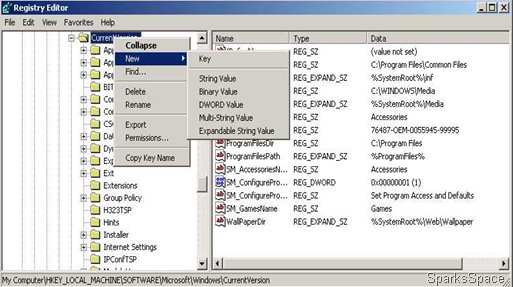
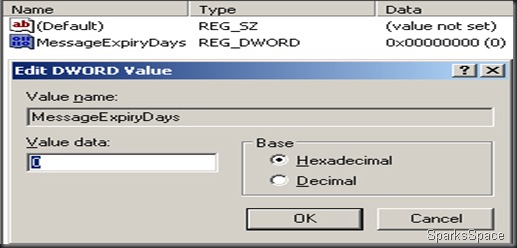
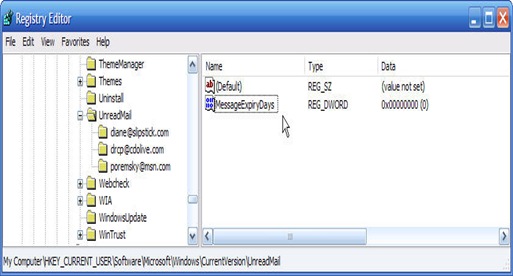
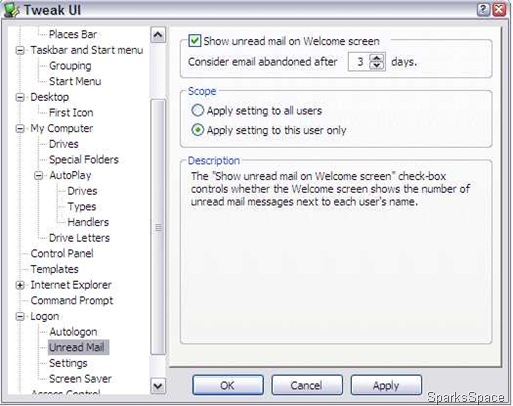



0 comments