Increasing Internet Bandwidth
Windows XP reserves 20 per cent of your Internet bandwidth for Quality of Service. This is unnecessary, and can be disabled:
- Open the Group Policy Editor: Start > Run > gpedit.msc > [Enter] In the left-hand column in the window, navigate to Computer Configuration > Administrative Templates > Network > QoS Packet Scheduler.
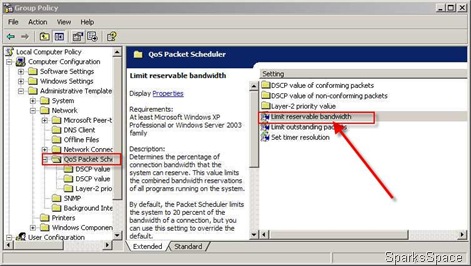
- In the right column, double-click Limit reservable bandwidth and select Enabled.
- Change the Bandwidth Limit to 0 and click OK.
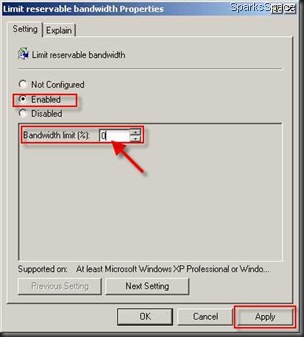


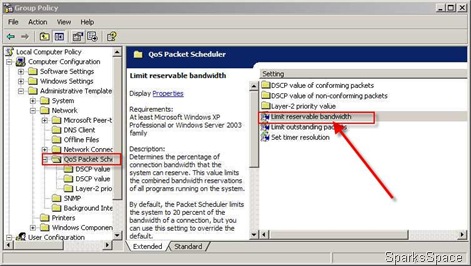
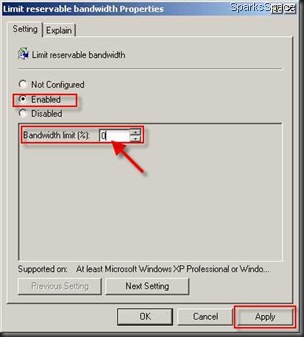



what about vista?
ReplyDeletePradeep,Try this :-
ReplyDeleteMicrosoft Windows Vista: speed up your internet connection
You can speed up an Internet connection in a number of ways: upgrade your Internet access service and networking equipment, optimize your system (which speeds up everything, including Internet access), and by performing the tweak .
You have to edit the Windows Vista registry to increase the number of files your browser can download from a Web server at one time. The default is two. By increasing that number, you can get noticeably better response time when browsing Web pages with a lot of images.
Let's start in the Registry Editor, which you access by entering regedit in the Start Search text box.
Expand the registry tree in the left pane to HKEY_CURRENT_USER\Software\Microsoft\Windows\CurrentVersion\Internet Settings.
Right-click a blank space in the right pane, and then select New > DWORD (32-bit) Value from the shortcut menu.
Type MaxConnectionsPerServer as the new DWORD key name.
Right-click the MaxConnectionsPerServer entry, and then select Modify from the shortcut menu.
In the Edit DWORD (32-bit) Value dialog box, select the Decimal option. Then enter a number higher than 2 in the Value data text box. We're entering 10; however, you can enter a higher number, such as 15, if you wish. Click OK to save your changes.
Now, create another registry entry following the same steps and using the same settings, but name this entry MaxConnectionsPer1_0Server. Let's watch how this is accomplished.
When you're finished, just close the Registry Editor to save your changes.