Idlebackup V1.14d
Remembering to back up your files and data can be tough if you don't have some automatic system in place to handle it for you. At the same time, you don't want to get caught gaming in the middle of a big backup session: your computer will slow to a crawl no matter what backup tool you're using.
IdleBackup will copy your files to any hard drive, folder, or network drive only when your computer is idle.You tell IdleBackup how often you want your files to be backed up, minimize the program to your system tray, then never think about it again.The utility is a fully featured backup app, and it can be configured to back up whatever files and folders you like to any external hard drive, folder, or network drive you choose.
The backup utility is pretty simple. You can choose the files and folders to backup, and that's about it. IdleBackup will perform incremental backups. But there's no restore feature, so you'll have to manually copy your files back to your PC manually if you need to recover them.
Idlebackup features
- Easy to use backup program also suited for non-advanced users.
- Easy restore, select directories and/or files to restore.
- Incremental backup, selected directories and files are copied to a set backup path (1:1).
- The first backup is a full backup, then each next backup will copy only changed files, no files are deleted (if option "Synchronize backup" is set to off).
- Option "Synchronize backup" can remove unused files, so only files that are also present on the source hard-disk are kept. See backup description.
- Manual or Automatic backup (with a set interval time) during idle time of the computer.
- In Automatic mode Idlebackup will work invisibly in the background, and only if idle (no keys,mouse actions detected). Status is visible by icon color in sytem tray
- After a manually started backup, you can select to shutdown Windows
- Autostart option
- Can also copy large files > 2Gb.
- Backup mail data of Thunderbird, Outlook, Outlook Express (see site idlebackup.nl, usage examples)
- Backup medium = hard-disk/usb-stick/usb-drive or network.
- Normal windows installation/deinstallation.
- With backup option 3 (computer name in backup path) suited for making backups from multiple computers to one external storage (USB-hard-disk).
Sys Req:Windows 2000/XP/Vista | Freeware |895KB | Download | Homepage
Category: Appz, BackupManager, Freeware, Windows


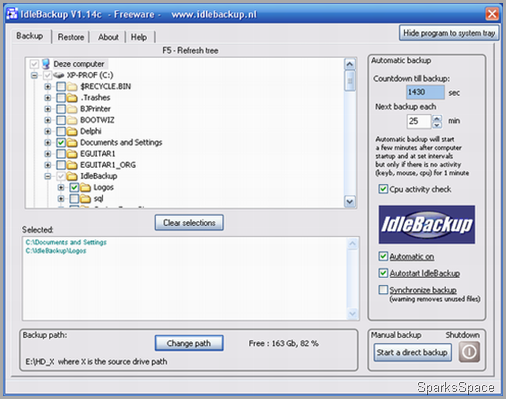



The shown version of this backup program also has a restore function.
ReplyDeletecheck the latest version at www.idlebackup.nl