Vista Start Menu
Do you have hundreds of programs in your Start menu. Do you waste time looking for the program you need. Try Vista Start Menu to instantly find what you need among the large amounts of information.Vista Start Menu is the convenient alternative to the plain Start menu you find in Windows XP and Windows Vista.
Features
- Everything stays in place
Vista Start Menu keeps the positions of programs the same and leaves empty space in the menu when you un-install a program. But not to worry a new program will occupy this space in time.
- Flexible zoom
If your vision is poor, or if you set a very large or very small screen resolution, and you want to continue working with comfort, you can simply zoom the screen in or out. Zooming can be adjusted independently of the system settings with the help of the Ctrl+"+" and Ctrl+"-" keys on the keyboard, or on the screen.
- Resizeable menu
You can resize Vista Start Menu just like any other window, so all programs are visible on the screen at the same time and can be easily accessed.
- Power buttons
You can even quickly shut down or restart the computer using the keyboard, by using shortcut keys. EVERYTHING is much easier. Press the Windows key on the keyboard to open the menu and then press the key corresponding to the desired operation. For example, press F3 to switch the user or F8 to shut down the computer. Power buttons are also available in the menu and you can easily access them with the mouse.
- Highlighting new programs
All programs installed last week will be highlighted in a different color in the menu. This will help you quickly find new documents or programs and since they will never change their positions, you will always know where you can find them the next time that you need them.
- Comfortable scrolling
The convenient scrolling feature is especially for you. Just move the mouse pointer over the panel and the program will start smoothly scrolling the list.Comfortable keyboard support,Internet search,Command line support,System integration are some other features
Sys Req:Windows NT,2000,2003,XP,Vista| Freeware | Ver:2.8 | 1.6 MB
Category: Appz, Desktop Enhancements, Vista, Windows


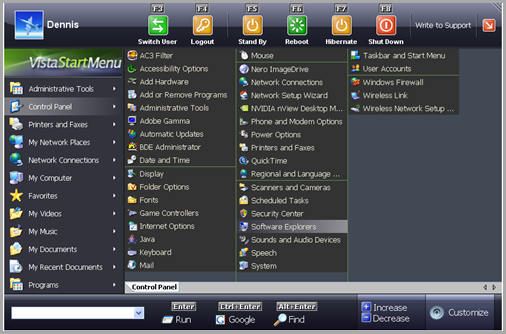



0 comments