How to Open and Convert .docx Files
All the word documents created in Microsoft Word 2007 will be saved in DOCX format until and unless you specifically save them in DOC format using the SAVE AS format.There are few ways through which you can convert the DOCX files into DOC format, so that they can be opened using older version of Microsoft Office.
To open Microsoft Office Word 2007 .docx or .docm files with Microsoft Office Word 2003, Word 2002, or Word 2000, you need to install the Microsoft Office Compatibility Pack for 2007 Office Word, Excel and PowerPoint File Formats and any necessary Office updates.
If you have Office 2007 installed and want to save your files in .doc format, you can set this option in Word options > Save > Save files in this format, and choose Word 97-2003 Document from the drop-down menu.
And if you have Office 2007 installed, you can convert .docx files to .doc using Windows Explorer: Select the .docx file and click the mouse button to open the context menu. You'll see a Save as... option that will allow you to do it without opening Word.
Another online converter and this one is specifically for converting the files from DOCX to DOC. Visit DOCX2DOC.COM
You can simply go on ZamZar.com & then upload the DOCX file and then select the option of exporting it to DOC format.
Windows users could also download the Word Viewer application from Microsoft that opens .docx documents properly but cannot alter them.


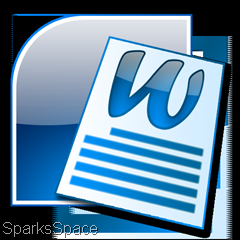

















0 comments