Photobie 4.8
Photobie is an Image Editing software with most features similar to Photoshop plus advanced screen capture and photo frame editing features. With photobie screen capture you can prepare presentation very simply. Photobie has simple user interface.
Furthermore, if you have MS Word and other software that create specific graphics or art fonts, then with Photobie you can simply capture it and paste it to any image. Photobie supports multiple-layer image retouching for advanced image editing.
Features:
- General Photo editing tool - resize, rotate, flip, color balance adjust (includes brightness, contrast, saturation, cool-warm color, gammar, alpha); copy, cut, paste, paste as new image, crop (done by combining copy and paste as new image); selection (includes rectangle, square, oval, circle, polygon, free hand selection tool as well as Magic Wand too), you can select complex region by using selection modes such as Single, Union, Exclude, Intersect and XOR, you can also invert the selection. Much more.
- Flash Player - Fancy player allow user to play list of flash files (.swf) repeatly and selectively.
- Gif animation - create gif animation with/without transparent in a simple way.
- Image format supported:
- Bmp, Png, TIF,
- Gif --- support transparent hight quality encoding Gif.
- Ico --- can save image as true color Icon with 64x64, 48x48, 32x32, 16x16 sizes.
- Jpg --- support various encoding quality (1--100)
- Pob --- Photobie specific multi-layer image format. format used to keep the work in progress for future retouching.
- Multi-layer features - support unlimited layers; layer merge, flatten; whole layer copy, paste, clone within current image or cross images; much more.
- Painting features - draw shapes as rectangle, square, oval, circle, line, dash line, polygon, free hand, curve, it support gradient color; fill shapes as recangle, square, oval, circle, polygon, free hand, it support gradient color, much more.
- Text editing - Support most system fonts; High quality text; Gradient color support; 3D text effect;
- Screen Capture - Support Screen Capture hotkeys, you can setup up to 8 hotkeys for screen capture, you can set the hotkey to capture full screen or active window, more.
- Framing - Photobie simplifies the digital photo framing process. You can design your favorite frame template and then apply to other photos quickly.
| Language | latest version | download now | credit |
| English | 4.8 | Cheng | |
| English | 4.8 | Cheng | |
| English | 4.8 | Cheng |
SysReq:Windows 2003, XP, 2000FreewareMicrosoft .NET Framework 3.0 or higher


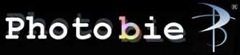
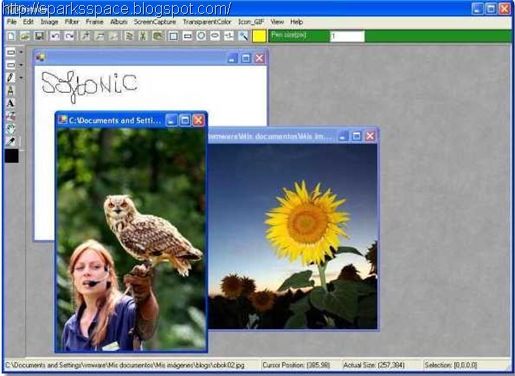



Very useful information... I'll check it out.... is it free to down load?
ReplyDeleteYes ,It is a free software
ReplyDelete