Tips 'n' Tricks
Deleting Obstinate AVI Files
Sometimes you click to run large sized .avi files,windows stops responding &CPU usage shows 100%,is it? You can neither view the video, nor rename it, nor move or delete it.
This is because large AVI (700 MB or more) has no indexing information; it is absent in the file. Due to this, Windows tries to process each and every sector of the file to acquire the information, which can take a very long time - up to two hours or more. The AVI structure might have gotten corrupted when download.Partially downloaded files are considered corrupt as they are incomplete.Some codecs or conflicting codecs also can cause this behaviour to occur.
How to rectify it?
1. Click Start | Run
2. Type in regsvr32 /u shmedia.dll. Click OK.
3. In an instant, you will get a dialog with the message "DllUnregisterServer in shmedia.dll succeeded."
To re-enable previewing of media files, do the same, except that you should now type in regsvr32 shmedia.dll. It's the same text without the /u.
You can do the same for photo formats if you like:
To remove photo preview, run regsvr32 /u shimgvw.dll.
To re-enable photo preview, type in regsvr32 shimgvw.dll (without /u).
This solution which cures any and all problems associated with previewing media files, whether it is video or audio. If the problem started to occur after, say, installing a different codec pack to view a movie, simply removing the codec pack in question should solve the problem.
If you don't want to disable and re-enable previewing of files, there is another solution that requires Registry-tweaking. What we are going to do in this solution is, allow us to access the file in question without Explorer crashing. Access equals clicking on the file, renaming it, moving it, or deleting it.
1. Click on Start | Run
2. Type in regedit and press OK.
3. What you need to look for is this PropertyHandler key under HKEY_CLASSES_ROOT. The easiest way to do this is to right-click on HKEY_CLASSES_ROOT, click Find, and type in SystemFileAssociations with no spaces.
4. Once regedit finds this, you need to go to PropertyHandler a few folders below. Therefore the entire path would be HKEY_CLASSES_ROOT\SystemFileAssociations\.avi\shellex\PropertyHandler.
5. In the right pane, right-click on Default, hit Delete, and then Yes to confirm. You'll need to close any open programs and restart the PC.
Source:techcrunch


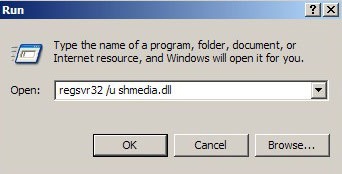
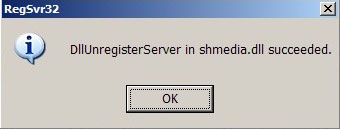
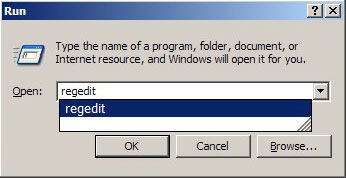
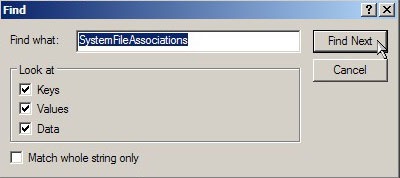
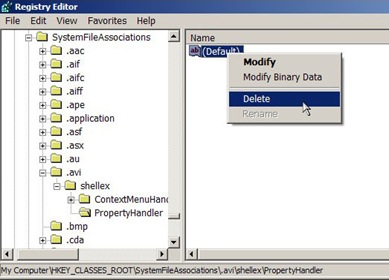















0 comments