Guard Your Personal Details With LockCrypt
Where do you store your usernames and passwords ? In a text document on your computer ? Storing sensible information like passwords ,credit card numbers etc in unencrypted form is a security risk. If someone is after those information he immediately knows how to use them against you.
 LockCrypt is an easy-to-use account management software which provides a secure, central database to store difficult to remember passwords and other personal information.
LockCrypt is an easy-to-use account management software which provides a secure, central database to store difficult to remember passwords and other personal information.
Key features offered by LockCrypt include:
* Secure storage for your data.
* Groups to help keep your accounts organised.
* Password generator.
* Native translations into German, Portuguese, Spanish, Italian, Czech, Russian, Bulgarian, Slovenian, Hungarian and Hebrew.
* J2ME version for mobile devices.
* Export to XML, CSV, HTML or Plain text files.
* Import from XML.
* Secure Clipboard to protect your passwords.
* Print output.
* Drag and drop interface.
* LockCrypt Features:
* Central Database
* LockCrypt provides a central database to hold details of your website passwords, telephone numbers, credit card details, and other kind of difficult to remember information. People often write down this information and leave it where anyone can see. With LockCrypt, your data is only visible after you've entered a password.
* Strong Encryption
* LockCrypt uses cipher block chaining and AES encryption to secure your data. This method is regarded as very secure by the cryptography industry. Whatever details you enter are for your eyes only, no one will be able to see them without first entering your password.
* Multiple Languages
* LockCrypt is available in different languages, including English, German, Italian, Spanish and Czech. These were provided by native speakers to make LockCrypt fit in seemlessly around other programs.
* Customisable Account Types
* Each account can be assigned a type and an icon. This lets you fill in commonly used fields for that account type, and allows you to quickly identify it in the list.
* Import and Export
* LockCrypt can export to XML, CSV or plain text, enabling you to easily share your account data between applications. It can also import from XML files.
* Mobile version
* If you have a mobile device capable or running Java applications, you can take LockCrypt with you wherever you go. The J2ME version of LockCrypt, LockCrypt Mobile, runs on most Java capable phones. You'll still need a password to access your data, so it will remain safe even if your device is lost or stolen.
* Secure Clipboard
* If you copy a field to the clipboard from LockCrypt, there's an option to erase it after a set amount of time. This is useful because if you move away from the keyboard, anyone would be free to paste your clipboard and see your password.
* Easy to Use Interface
* Drag and Drop is supported by LockCrypt to help make re-arranging your accounts easy.
* Print output
* LockCrypt can print your account list enabling you to make a hard copy. The license of this antivirus & security software is Freeware, you can free download and free use this Antivirus & Security software.
| Name / Platform | Version | Requirements |
LockCryptWindowsInstaller Zip FileMac / LinuxExecutable JAR | 2.10 |  Java Runtime Environment |
LockCrypt for Windows MobileActiveSync / WMDC Installer Executable only | 1.42 |  Windows Mobile 5/6 .NET Compact Framework v3.5 Windows Mobile 5/6 .NET Compact Framework v3.5 |
LockCrypt Firefox ExtensionDownload @ addons.mozilla.org | 1.21 |  Mozilla Firefox |
LockCrypt Mobile J2MEJAR & JAD | 1.30 | Java capable mobile phone/PDA |
Also read this blog posts:Manage Your Passwords With Password Miner MakeYour Passwords Secure, Yet Easy to Remember
Category: Freeware, Password Manager, Protection, Security


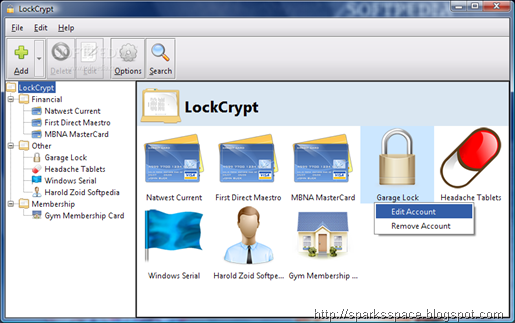
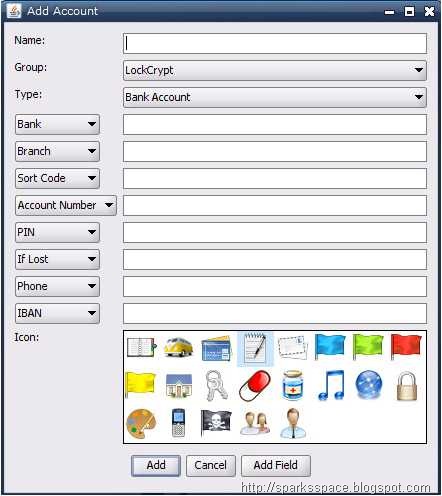















0 comments