Use VirtualDub To Split Movie Files
What do you do when you want to resize or cut a large movie file—say an AVI file—into two or more parts, so that they can be written onto CDs? DVD ripping tools have inbuilt splitters, but one often ends up with problems such as sound lag and low volume in the ripped output file.
The ideal method would be to let the DVD ripping tool rip the entire DVD movie to a single AVI file, and then use VirtualDub, a tool for splitting such files into smaller chunks - and if need be,correct the volume and sound lag problems. VirtualDub is freeware licensed under the GNU General Public License. You can download it from http://sourceforge.net/projects/virtualdub.
You can also split files of other formats using VirtualDub. If you’re splitting a DivX file, note that problems have been reported with splitting older versions of DivX encoded video (DivX version 4.02), so it is advisable to upgrade to a newer version of the codec before proceeding with VirtualDub.
Step by step guide available here
- How to cut/split/merge/effect/audio video files using VirtualDub
- AVI Split With VirtualDub
- How to CUT AVI files with VirtualDub
- Merge Multiple Video Files With VirtualDub
Category: Opensource, Utility, Video


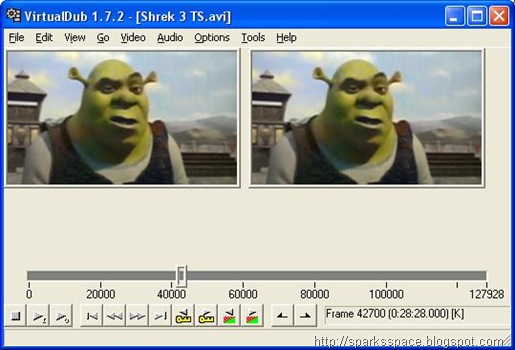



0 comments