MakeYour Passwords Secure, Yet Easy to Remember
Experts say that we should use strong, unique passwords for all of our accounts. But they don't tell us how we're supposed to remember them— and in the real world, most of us end up using the same, not-so-safe password for all of our accounts.There are several reported cases where attackers breaks into a low security site to retrieve thousands of username/password pairs.
Password Hash is an excellent tool lets you use a single password at your end but achieve the safety of generating a unique and robust password at each site.Once installed, use Password Hash by hitting the F2 key in a password field before you type your password. Then, when you submit the password, Password Hash will run what you typed through an algorithm and convert it to a unique, strong password.
A major benefit of PwdHash is that it provides a defense against password phishing scams.In a phishing scam, users are directed to a spoof web site where they are asked to enter their username and password. SpoofGuard is a browser extension that alerts the user when a phishing page is encountered. PwdHash complements SpoofGuard in defending users from phishng scams: using PwdHash the phisher only sees a hash of the password specific to the domain hosting the spoof page.
Category: Addons, Browser, Password Manager, Security


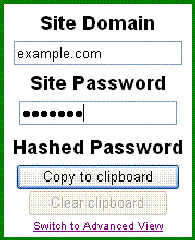















0 comments