How do I Trace the Email Origin of the Sender
Every email comes with headers that carry important information that can tell where the email was sent from and possibly who sent it.For that, you would need to find the IP address of the sender.Some technical details require to track the IP address of an email.
The IP address is generally found in the headers enclosed between square brackets; for eg:[87.237.198.194]
Finding IP address in GMail
1. Log into your GMail account and open the email , which one you want to know the IP Adress
2. Click on the Reply link. Choose Show Original from the list.
It will open a window like the following .Press Ctrl+F to search ‘Received from’.There may be many “Received from” and those are IP addresses of all of servers involved in routing that email to you.
To find the first computer that originally sent the email, you’ll have to select the last one.Here you can see IP address is 87.237.198.194
Finding IP address in Yahoo Mail(Classic)
1.Log into your account
2.Usually Yahoo will not display headers in mails . Now you can enable this on the bottom right hand corner of the page .
3.Click on Full Headers option,here also you can see IP address next to ‘Received’
Yahoo Mail Beta
1.Log into your account
2.At the top right, there is a drop-down option where Standard Header is selected by default,change it to Full Header
3.In a different window , you’ll see the same information
Microsoft Outlook
1.Open a message.
2.On the Message tab, in the Options group, click the Dialog Box Laucher .
In the Message Options dialog box, the headers appear in the Internet headers box.
A dialog box will popup and at the bottom you’ll see the Internet Headers Box.To view the IP address clearly , you can copy it in a Notepad.
Now How to Track the location of an IP address
Once you got the IP address of the mail, with the help of the websites shown below you can locate the Country / State from which the email is sent.
1. IP2Location
6.Email Trace - Email Tracking Simply Copy and Paste below the email header of the message into the box provided on this page to trace an email.
Also Read
Category: G Mail, IP Address, Tutorial, Yahoo





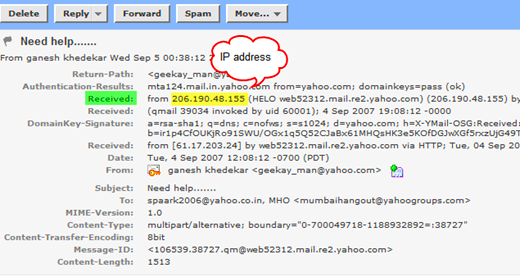








Great review. I like this one:
ReplyDeletehttp://www.ip-adress.com/trace_email/
thanks.
Nice post,
ReplyDeleteI like this one http://www.myiptest.com/staticpages/index.php/trace-email-sender
from their site:
*NEW - Now you can trace email sender from facebook! Just post here email header from facebook email alert!
Thanks Spark, it is very useful
ReplyDelete