How To Tell If Your Gmail Account Has Been Hacked.
There are chances of somebody access to your Gmail or Google Account .As Google Account is a single account used across all Google’s services like Gmail, Orkut, Blogger, Adsense, Checkout. etc, it can turn out to be our worst nightmare if it gets hacked!
The first thing you want to do is check to see if there are any filters that you did not create. To do this, access your GMail account and click on Settings link (top right of page).
Then click on the Filter tab and verify there are no filters that were NOT created by you.
If you have no filters, your settings will look like the screen shot below.
If you do have filters, examine them carefully and verify they are yours. If you see anything suspicious, take a screen shot and delete the filters you do not recognize.
Next, you will want to tighten up security on your Gmail account. If you do not use POP or IMAP, click on the Forwarding and POP/IMAP tab and disable Pop and IMAP. Also if you have no use for Forwarding, disable it as well.
Make sure you click on the Save Changes button at the bottom of the screen,when you finished.
While these settings won't bullet proof your GMail account from ever being hacked, using common sense will help reduce the risk by following these simple guide lines:
- When accessing your GMail mailbox, always use HTTPS. You can make this the default setting by clicking on Settings \ General tab, scroll to the bottom and in the Browser connection section, select Always use https (click Save Changes button to save changes).
- Always logoff your account after you are finished checking email. By doing so, you completely eliminate any future unknown script injections when your GMail session is still active while you are surfing the Internet.
- Use common sense. Never click on links in emails that you are not sure of, and never open emails when you do not recognize the senders name.
Via online-tech-tips



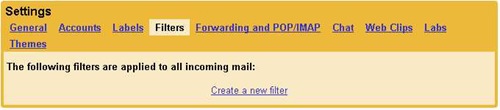
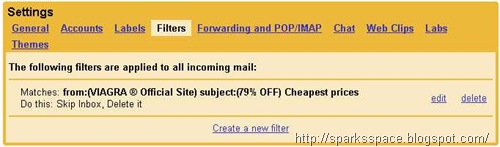

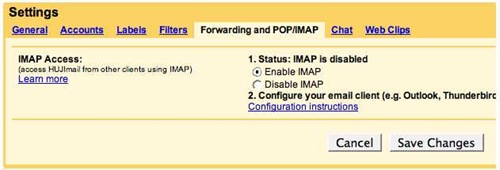






0 comments