How to Embed Image in Yahoo Mail?
GMail has options to sending inline pictures (embedding) that I posted earlier - GMail Labs Lets Users Insert Images into GMail ,How to Embed an Image Into GMAIL . Whether it is possible Yahoo Mail ,without as an attachment? yes it is possible.You can follow the methods.
Open your Yahoo Mail and ensure rich text formatting is enabled in Options ,
Now you have to upload the images from your PC to anyone of the free image hosting sites.There are many available in net,try a Google check:http://tinyurl.com/qnho82 .Here I am using Photobucket.After uploading your image,just copy it.For that highlight the image with mouse , right click & select copy( Ctrl+C)
If your image is larger than some 640x640 pixels, consider shrinking it to more handy proportions before you put it online.
To trim images to be lean and fit for emails use ResizR. -ResizR is a free and very useful little utility. ResizR allows you to resize an image from your local computer or the web.Click Browse and select the desired image. Use the slider or the entry field to choose the desired width. Use a width between 300 and 640 pixels.Try 340 pixels first. Click ResizR.
Drag and drop the resulting image to your Desktop. Another free utility is VSO Image Resizer.Alternatively you can use tools like Image Resizer PowerToy | IrfanView
Now paste this image to your yahoo mail .You can add more images like this way.Finally, send your Yahoo! Mail message as usual
If you are using other mail clients like Outlook/Outlook Express, it is easy for you to add images as inline.But if you don't have Yahoo Plus account, you need to configure your yahoo mail with YPOPs! Download YPOPs! from here http://ypopsemail.com/ .How to configure it in Outlook Express here and in Outlook here . If you have a Yahoo Singapore or Yahoo Hong Kong ,you can configure Yahoo Mail in Outlook/Outlook Express .These are providing Free Yahoo POP3 email account.
Here is how to add images inline in Outlook 2007
Open new mail message >Insert >Picture .Select your pictures from your PC as shown below
Send your messages as usual.



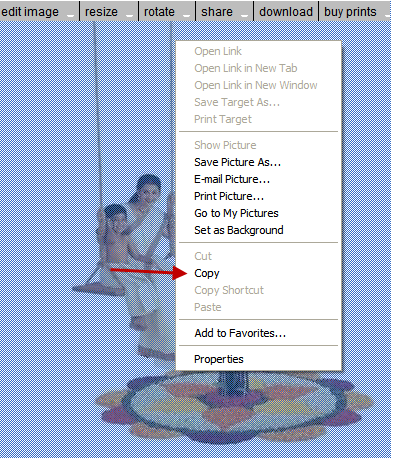




















G8 Post spark...
ReplyDeletevery helpful! thank you very much!!!!:)
ReplyDeleteThanks a million Spark. I got this through Indians_in_KSA after posting my question to this group and one group member gave this link.
ReplyDelete